 DOWNLOAD NOW
DOWNLOAD NOW

Web Paint Smart is a drawing tool that works on web pages.
Features:
Please note: The tool doesn’t work on system pages such as browser settings (chrome://), new tab, Chrome Web store
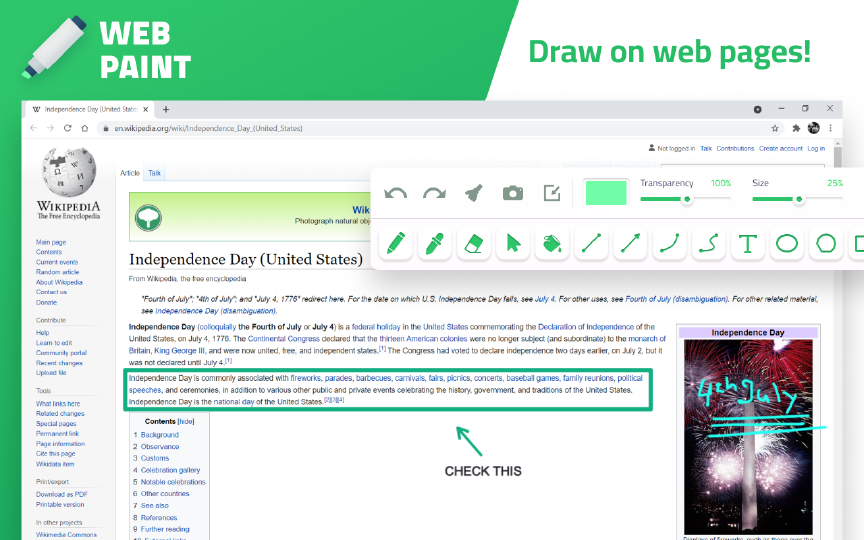 DOWNLOAD NOW
DOWNLOAD NOW
Download and install the extension from the Google Chrome Webstore or Edge Add-ons marketplace
Steps:
Use various drawing tools on the page. After that you can save the resulting image to the clipboard or save it as a file.
It’s not Photoshop, but it’s no worse than MS paint. Our extension includes such commonly used tools as pencil, text, line, arrows, eraser, color picker, scaling, highlighting and others.
Easy to save as a PNG file, so you may share it with your colleagues.
You can copy it to the clipboard and send it via messenger, which allows you to share files with friends or colleagues quickly and conveniently
Web Paint Smart for Chrome is available in the Chrome Web Store
Web Paint Smart for Edge is available in the Edge Add-ons marketplace.